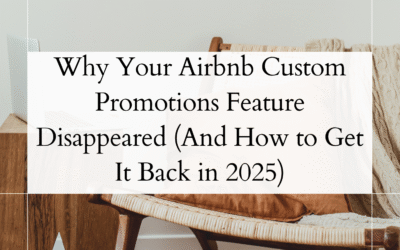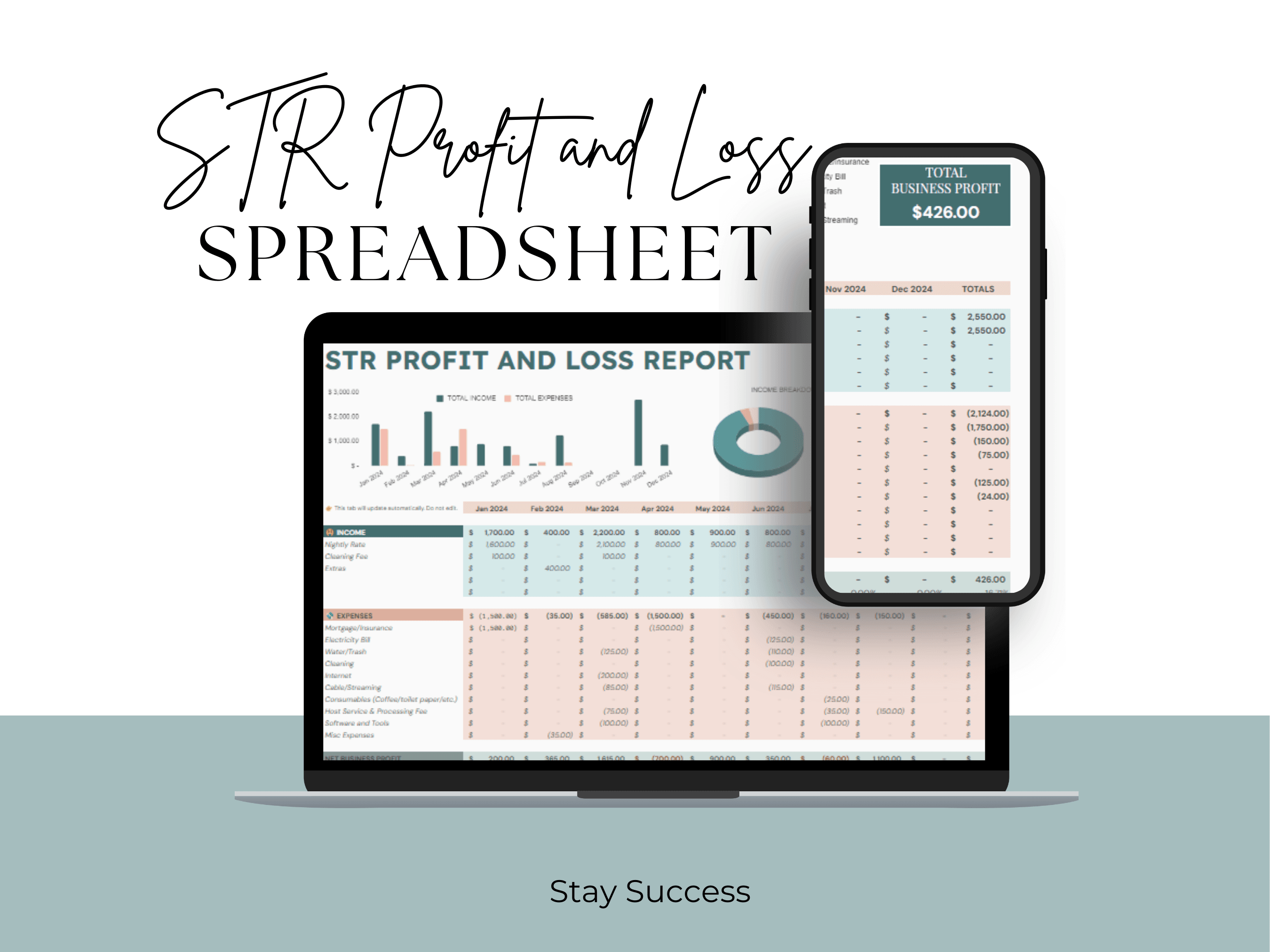Airbnb App Roadmap
Confidently navigate the Airbnb app — no more stress or overwhelm.
Are you constantly searching for features in the Airbnb app? Frustrated by not knowing where to find important settings? Spending too much time managing your listing when you could be focusing on creating amazing guest experiences?
Introducing the Airbnb App Roadmap Course – The Airbnb App Roadmap is a step-by-step guide that walks you through every part of the hosting app so you can save time, avoid overwhelm, and confidently run your rental — all from your phone.
Who This Course Is For:
✓ New Airbnb hosts who want to start on the right foot
✓ Existing hosts who feel overwhelmed by the app’s features
✓ Tech-challenged hosts who want clear, easy-to-follow instructions
✓ Co-hosts looking to demonstrate their expertise to potential clients
✓ Anyone tired of fumbling through the Airbnb interface
Why Most Hosts Struggle with the Airbnb App
Decorating your space and setting up your listing is only half the battle. Many new (and even experienced) hosts hit roadblocks because they:
-
Don’t know where to find key settings in the app
-
Miss important notifications from guests
-
Feel overwhelmed by calendar management
-
Struggle to use Airbnb’s built-in tools effectively
Without a roadmap, the app feels complicated — and that stress can spill over into the guest experience.
What Makes this Airbnb App Tutorial Different?
Unlike generic hosting courses, this Airbnb app tutorial focuses exclusively on mastering the Airbnb app interface. This goes way beyond simple tech support for hosts. I don’t just tell you what to do – I show you exactly how to do it with real-time screen recordings of my own Airbnb host account.
Watch me navigate the app while you follow along on your own device.
As a Superhost with years of experience, I’ve helped numerous hosts optimize their listings and streamline their hosting process. This course was born from the dozens of app tutorial videos I created for my own clients who kept asking the same questions about the Airbnb platform.
Does it feel like the Airbnb app hides exactly what you need right when a guest is waiting for your response?
So, why does managing your Airbnb from your phone feel like trying to fly a spaceship with no manual?
You’ve been staring at your Airbnb app for 20 minutes, accidentally tapping the wrong tabs most of that time, thinking “Where the heck is that pricing feature?” You’re frantically switching between screens, desperate to find that one setting you KNOW exists, but somehow keeps playing hide-and-seek with you.
Meanwhile, your guest’s message sits there unanswered because you can’t remember how to set up those quick reply templates you’ve been meaning to create. The clock is ticking, and you know that response time affects your rating, but the app feels like it’s actively working against you.
45 minutes later, you’ve finally figured out how to update your weekend rates, but only after accidentally blocking off half your calendar and having to undo each date one… by… painful… one.
Eventually, you take a deep breath, put down your phone, and think “There HAS to be an easier way to do this.” You’ve just burned through your lunch break, and all you managed to do was change one setting. WHEW—Done. Or, kind of.
…”Should I just go back to my laptop? But I’m never home when these things come up! Wait, can I even set up automatic messages? Is there a way to create a discount for longer stays? Maybe I should just hire someone to deal with all this. Shoot, I need help.”
Sound familiar? What if instead, you could confidently tap through the Airbnb app, knowing exactly where every feature lives, setting up time-saving automations in seconds, and managing your entire hosting business while waiting in line for coffee?
That’s exactly what this course delivers – no more app anxiety, just hosting success right from your phone.

Hi! I’m Darisse
I’m a hands-on Airbnb Superhost who’s been in your shoes and figured out all the ins and outs of this app through years of trial, error, and late-night problem-solving. When I started hosting, I was constantly hunting for features and second-guessing myself every time I needed to adjust something in my listing.
After reaching Superhost status and building a reputation for consistent 5-star reviews, I found myself in conversations with other hosts who were dealing with the same app frustrations I’d already overcome. I genuinely enjoy talking about all things Airbnb and sharing what I’ve learned along the way!
Here’s the funny thing – I kept getting the same frantic texts from fellow hosts I was consulting with: “Where do I find the promotion settings again?” “How do I set up those automatic messages you showed me?” “Help! I can’t figure out how to adjust my weekend pricing!”
Instead of continuing to make individual app tutorial videos for everyone who reached out (my phone gallery was getting ridiculous!), I decided to put everything together in one place. I filmed myself navigating every corner of the app, explaining everything clearly as I went along, so you could follow right along on your own phone.
This isn’t just a course – it’s like having a tech-savvy hosting friend right in your pocket whenever you need them!
Airbnb App TRAINING
What You Will Learn
Module 1: Guest Communication
Master scheduled messages for automated guest follow-up
Create quick replies for instant response to common questions
Learn proven guidelines for effective guest communication
Handle guest conversations efficiently with mobile tools
Module 2: Pricing and Fees
Set and adjust nightly rates directly from your phone
Implement Smart Pricing strategies to maximize earnings
Configure custom weekend pricing to increase revenue
Manage pet fees, cleaning fees, and extra guest fees seamlessly
Module 3: Discounts and Promotions
Create weekly, monthly, early bird, and last-minute discounts
Set up special promotions to fill calendar gaps
Handle guest alteration requests professionally
Attract more bookings with strategic pricing techniques
Module 4: Trip Length Requirements
Configure minimum and maximum stay requirements
Create custom trip length requirements for specific dates
Align your availability with your hosting goals
Optimize for your preferred booking patterns
Module 5: Availability Settings
Block nights on your calendar with just a few taps
Set advanced notice periods and preparation time
Configure your availability window for better planning
Restrict check-in and check-out days to suit your schedule
TL;DR: Quick Tutorials with Written Instructions
19 rapid-fire tutorials with step-by-step written guides
Learn to perform any task in under 2 minutes
Perfect for quick reference when you need answers fast
Access both calendar and listing editor methods for each feature
Ready?
What You Can Expect
What You Get
You’ll get immediate access to 30+ step-by-step video tutorials showing you exactly how to master every feature of the Airbnb app, plus 19 quick reference guides for when you need answers fast. The course includes a comprehensive Getting Started PDF, a customizable Canva welcome sign template, and lifetime access to all future updates as the Airbnb app evolves.
My Promise to You
If you can’t find a feature in the Airbnb app within 30 seconds after taking this course, I’ll personally create a custom video tutorial for that specific feature and add it to the course library.
Bonus Content
As a special thank you, you’ll also receive exclusive bonus content including a fully editable Welcome Sign Template in Canva that guests love, plus a collection of time-saving responses for your most common guest interactions. These practical bonuses will help you create a professional guest experience from day one while saving you hours of design and writing time.
FAQ
Answers to Your Questions About the Airbnb App Training
Course
Q: I'm brand new to Airbnb hosting. Is this course too advanced for me?
A: Not at all! This course is specifically designed to help new hosts avoid the steep learning curve of the Airbnb platform. The “Getting Started PDF” will guide you from day one.
Q: I primarily manage my Airbnb from my phone. Is this course right for me?
A: Absolutely! This course takes a mobile-first approach, showing you how to perform every task directly from the Airbnb app on your phone. It’s perfect for hosts who want to manage on-the-go.
Q: I'm already a host, but struggle with certain features. Will this help me?
A: Absolutely! The TL;DR quick tutorials are perfect for existing hosts who need answers fast. Many hosts take this course to discover features they didn’t know existed and to save time on tasks they perform regularly.
Q: I'm considering becoming a co-host. Would this course help me?
A: Yes! This course will give you the confidence and knowledge to demonstrate your app expertise to potential clients, helping you secure more co-hosting opportunities.
Q: What if the Airbnb app updates after I take the course?
A: The course is regularly updated to reflect changes in the Airbnb interface. You’ll always have access to the most current information.
Q: I primarily manage my Airbnb from my phone. Is this course right for me?
A: Absolutely! This course takes a mobile-first approach, showing you how to perform every task directly from the Airbnb app on your phone. It’s perfect for hosts who want to manage on-the-go.
Benefits of This Course:
✓ Maximize Guest Engagement with scheduled messages and quick replies for prompt responses
✓ Master Mobile Pricing Techniques to optimize earnings with just a few taps
✓ Attract More Bookings by creating strategic discounts and promotions on-the-go
✓ Simplified Mobile Management with quick tutorials for handling tasks anywhere
✓ Tailored Trip Length Requirements aligned perfectly with your hosting goals
✓ Seamless Availability Control for managing your calendar from anywhere
✓ Save Hours Each Week by knowing exactly where to find every feature
✓ Mobile-First Approach designed specifically for the app experience
Let’s Go!
Ready to Master the Airbnb App?
For less than the cost of a single night at most Airbnbs, you can gain the skills to manage your listing efficiently from anywhere. Get started today for just $197 and transform your hosting experience.
Happy to Have You Join the Airbnb App RoadmapFamily!
Have you decided to invest in your hosting success? Here’s what you’re about to unlock:
✓ Save Hours Weekly by instantly finding exactly what you need in the app
✓ Respond to Guests Anywhere with professional templates and quick replies
✓ Maximize Your Earnings with strategic pricing features from your phone
✓ Eliminate Tech Frustration with step-by-step video guidance for each feature
✓ Manage Your Calendar Effortlessly from anywhere, anytime
✓ Create Excellent Guest Experiences with streamlined communication tools
✓ Join a Community of successful mobile-first hosts just like you
I’m thrilled to be part of your hosting journey, and I can’t wait to hear about your success!
Host Training and Tools

MAKE EVERY STAY A SUCCESS!
Blog
Subscribe For More Hosting Tips
Should You Decorate Your Airbnb for Christmas? (A Host’s Real Experience)
If you're debating whether to decorate your short-term rental for Christmas, you're not alone. I've had this exact debate with myself for years—and I've done it both ways. After hosting guests through multiple holiday seasons, reading their reviews, and even having...
Smart Locks for Airbnb Hosts: My Experience (and What I Recommend)
Discover the best smart lock for Airbnb hosts. Learn why I use the Kwikset Halo, plus other smart lock options to simplify short-term rentals.
Why Your Airbnb Custom Promotions Feature Disappeared (And How to Get It Back in 2025)
I've been using custom promotions strategically for years – whenever things got slow or I had gaps in my calendar that needed filling, I'd create a targeted promotion to drive bookings. Then recently, I saw a post in one of my...